Categories
About UsHow to get startedSound Settings
Away from your computer? Turn up the volume and take advantage of multiple different sounds for your trading on WealthCharts!
To find the Sound Settings, simply click on the gear icon (Settings) located at the top right corner of your platform. You will see Sound Settings in the list of options to select.
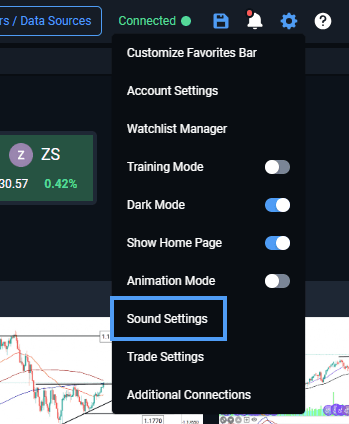
When you enter the Sound Settings menu, it will look similar to the image below.
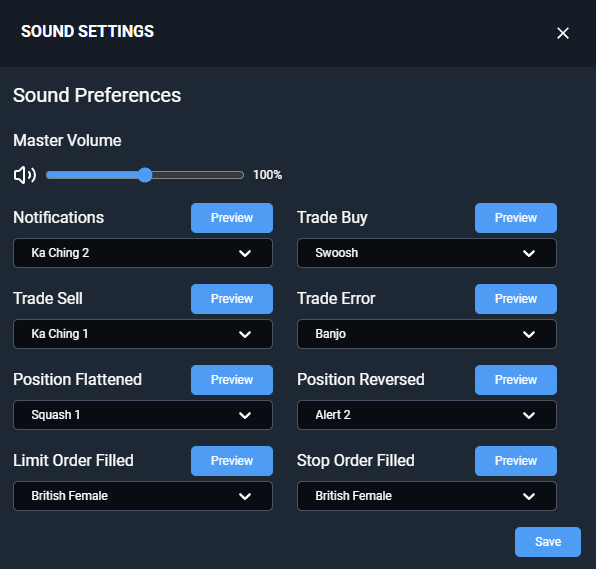
Master Volume allows you to change how loud the noise is for all settings. When you click on each option you will be taken to a menu with several drop-down options where you can change the sound for different notifications that appear when you are interacting with the WealthCharts platform. You can also select the Preview option to listen to each noise to find your preference.
As a reminder, you can control the Volume of these through your Volume Mixer or Sound Settings on your computer.
Be sure to hit the Save button at the bottom right corner to save your selections.